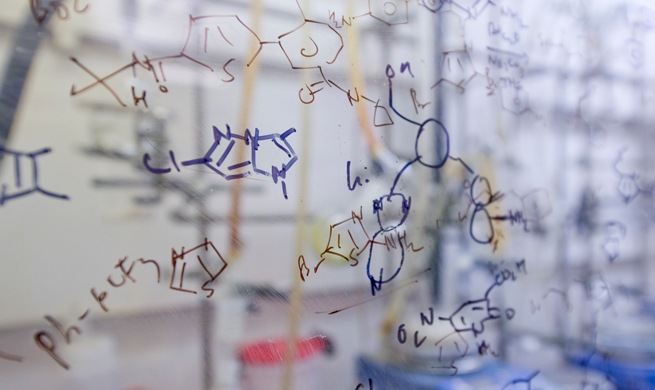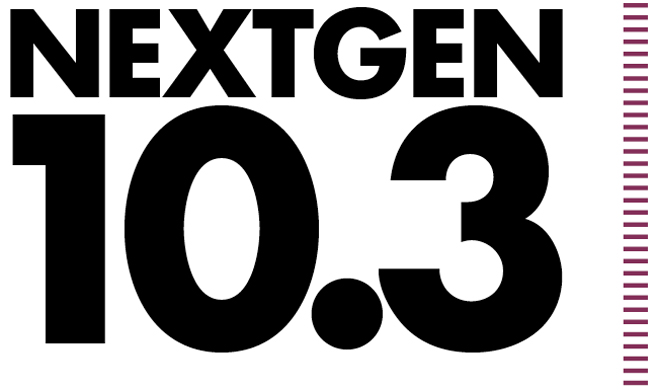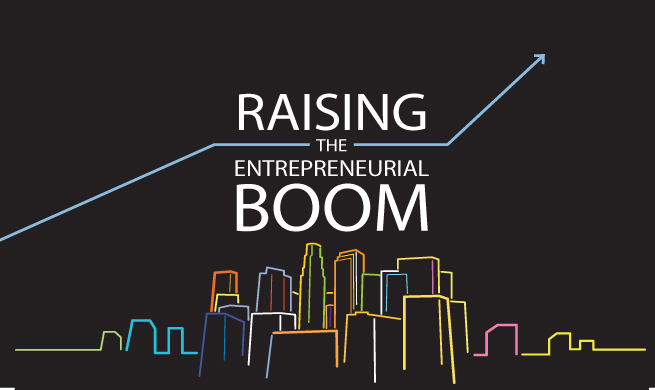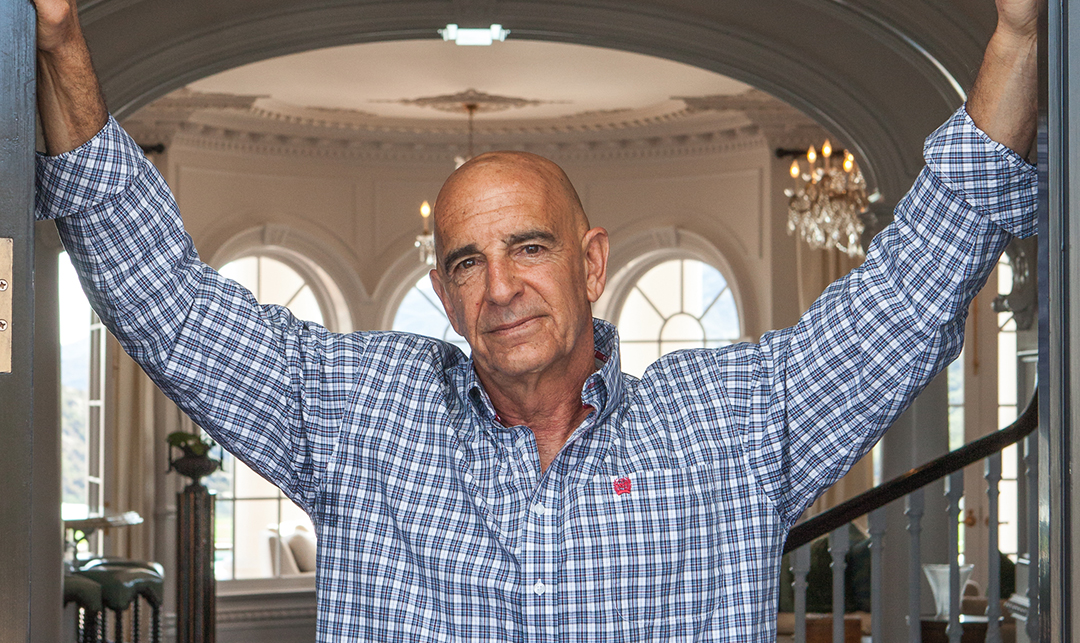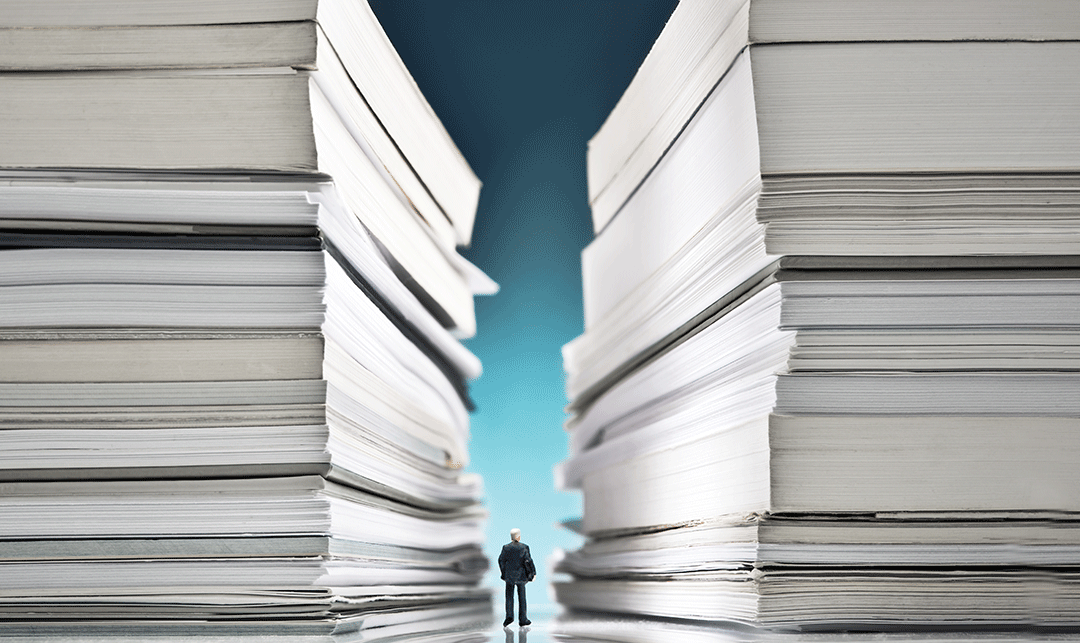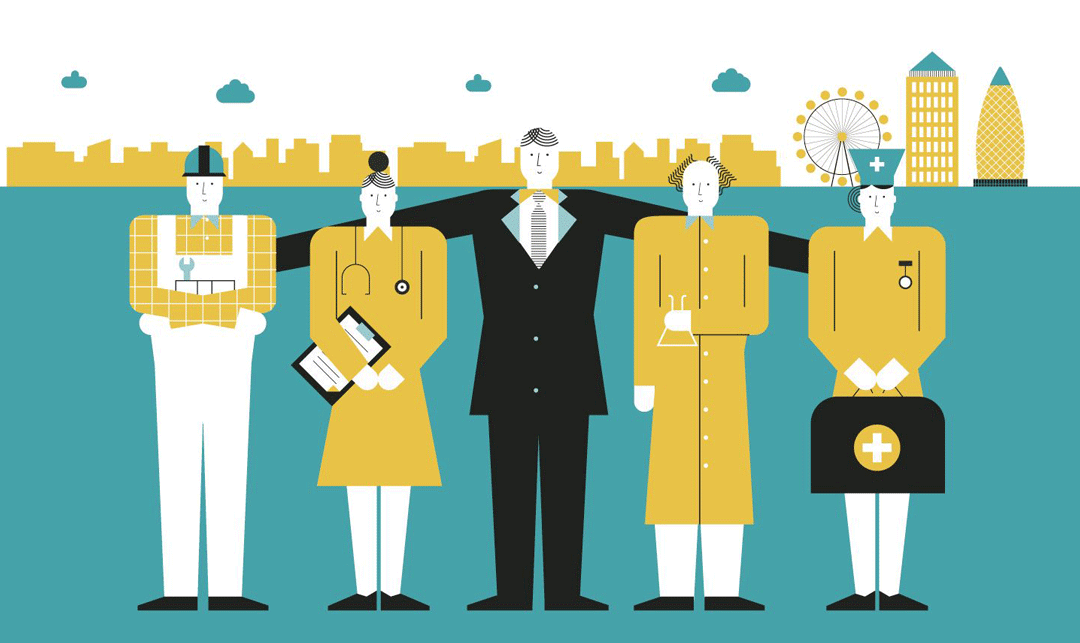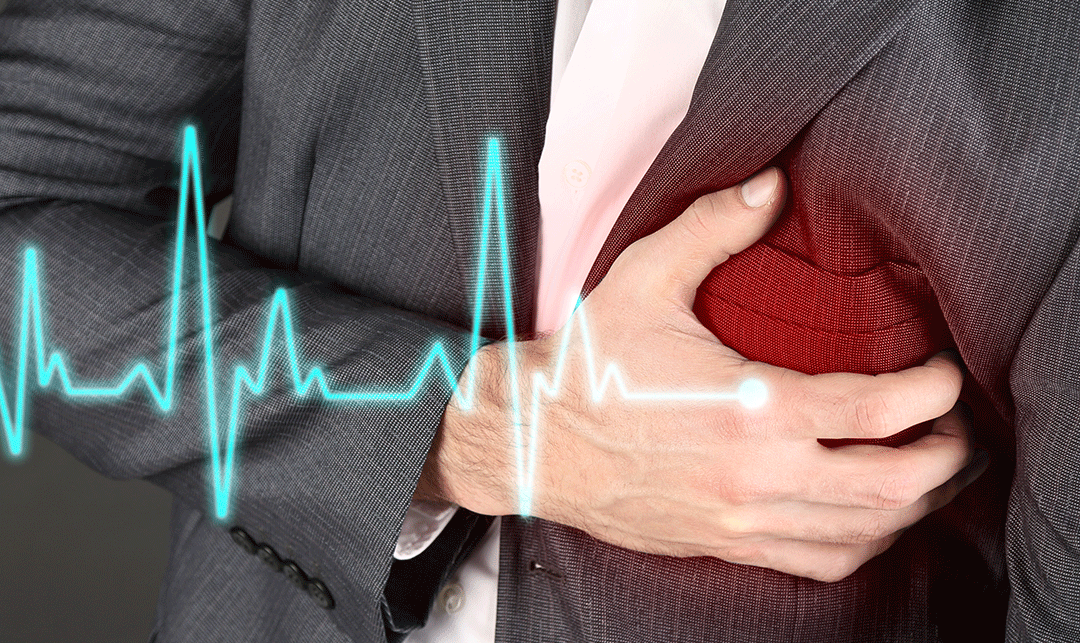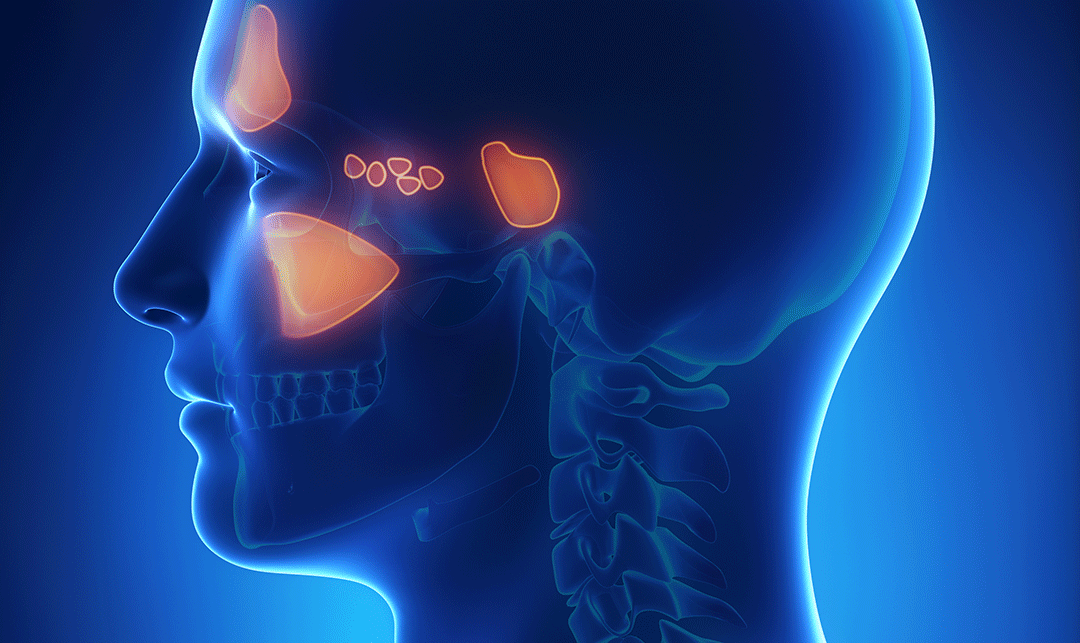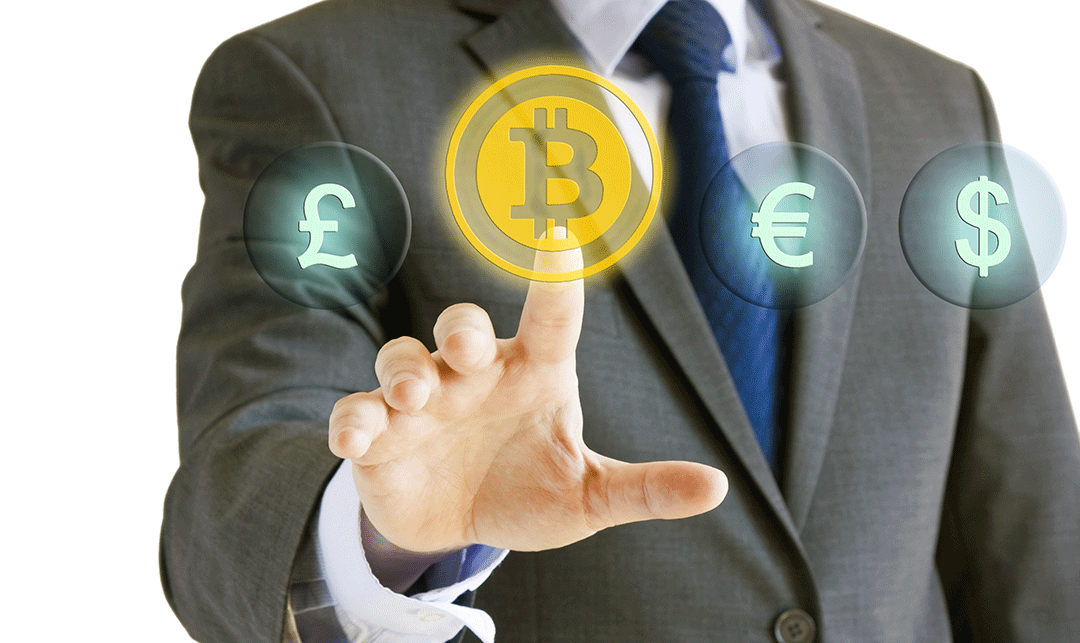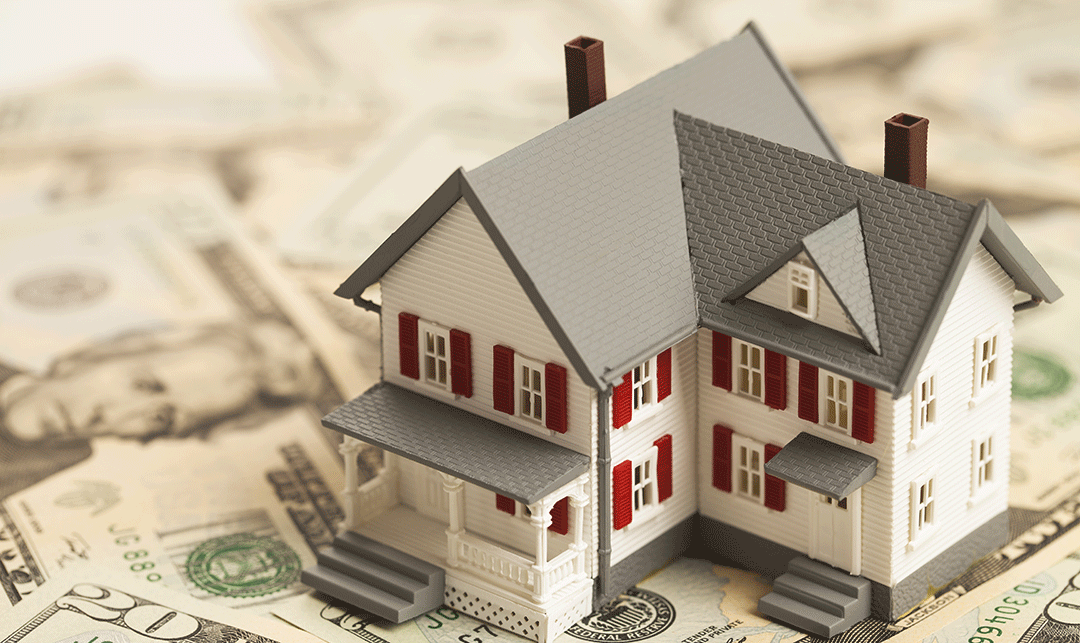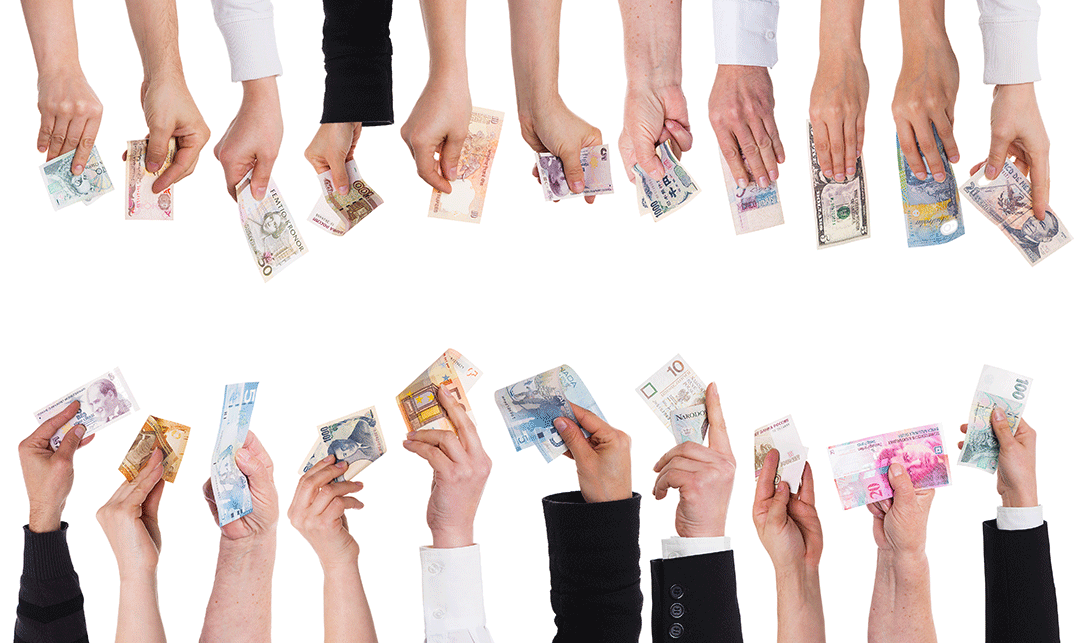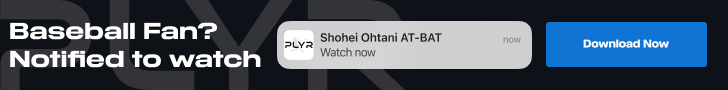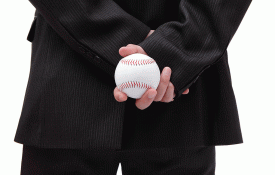In our technologically advanced world, we are always connected. Everything is touch-screen, high tech, and virtual. Our communication with other human beings is increasingly via text, tweet, and email.
Unfortunately, this tendency to put a barrier between ourselves and an audience can create a serious impediment when delivering business presentations. Today, many speakers will only address an audience with PowerPoint, Prezi, or Keynote.
This dependence on PowerPoint creates a challenge. To an audience, visuals take precedence over a speaker. But PowerPoint doesn’t have a voice, perspective, or the capacity to engage.
Making matters worse, PowerPoint has become the presenter’s script. Why do we need you if your script is on the screen? Let’s face it; presenters use PowerPoint as a crutch or cueing device. But with slides featuring massive amounts of data and text, you are literally asking the audience to look past you and absorb what’s on the screen.
Before training presentation and communication skills, I was a television and film director. Talking heads alone never made for an engaging movie. Effective productions require variety: arresting visuals, compelling storylines and action sequences. When used correctly, PowerPoint is also a visual medium. That’s what the program was initially designed for, replacing overhead projectors and graphic art. PowerPoint has the ability to showcase relationships or snapshot concepts and ideas that take many words to describe. Effective slides are visual—photos, the trajectory of revenue growth, or a simple organizational chart.
And like any good movie director, the slide sorter view is invaluable when constructing PowerPoint. Use it as a storyboard to assess the visual flow. Edit slides to keep the pacing and momentum moving forward.
But how can a speaker compete with the big screen? It’s simple. The PowerPoint is your partner. Stand next to it—not downstage where you have to turn and face the image to emphasize a point. Show the audience one key takeaway per slide. Point to it, or use the highlight or circle feature. And most important, be the interpreter. Translate key phrases, pictures, or data to make the information come alive. Remember, you are the lead actor. The PowerPoint is your backup; not the other way around.
At Eloqui, we’ve coached hundreds of executives who give presentations as part of their job and to advance their careers. We appreciate how difficult it is to make technical information compelling or easily understandable. However, with a dose of creativity and an enjoyment of the process, every presentation will be enhanced.
Consider how your topic can be relevant to the audience… Is there a metaphor, simile, or analogy to bring your concepts or ideas to life? … To be persuasive, add “I” statements (your perspective) that reflect your experience, opinion, or belief. And use the silver bullet of all master speakers – storytelling. Examples are essential for achieving buy-in and influencing decisions.
But first, hit the “B” button so the screen goes black and you can move freely. Then step out in front and connect with the audience. Avoid using PowerPoint for your open, close, or storytelling, unless you have a visual that supports your content.
And change the channel to keep an audience engaged. Utilize high and low tech. Draw on a whiteboard or flip chart. Come up with interactive exercises, breakout sessions, or questions to activate thinking.
Actors would never go on set without rehearsing their lines. Neither should you. Practice with your PowerPoint in the space where you will present, or as close to the actual setup as possible. Whenever you employ technology, at some point it will fail. Be prepared to deliver your presentation whether you have PowerPoint or not. The more bulletproof you are, the less you will feel anxious or overwhelmed.
And if the audience, client, or customer needs the information in your PowerPoint, there is an alternative. Develop a lean presenter version, and a richer leave-behind. You are being considerate of your audience, without handcuffing your ability to connect.
Technology and speakers can co-exist. Special effects can’t carry a movie without well developed characters and a strong narrative. Don’t be an extra in your own movie. Be the star!